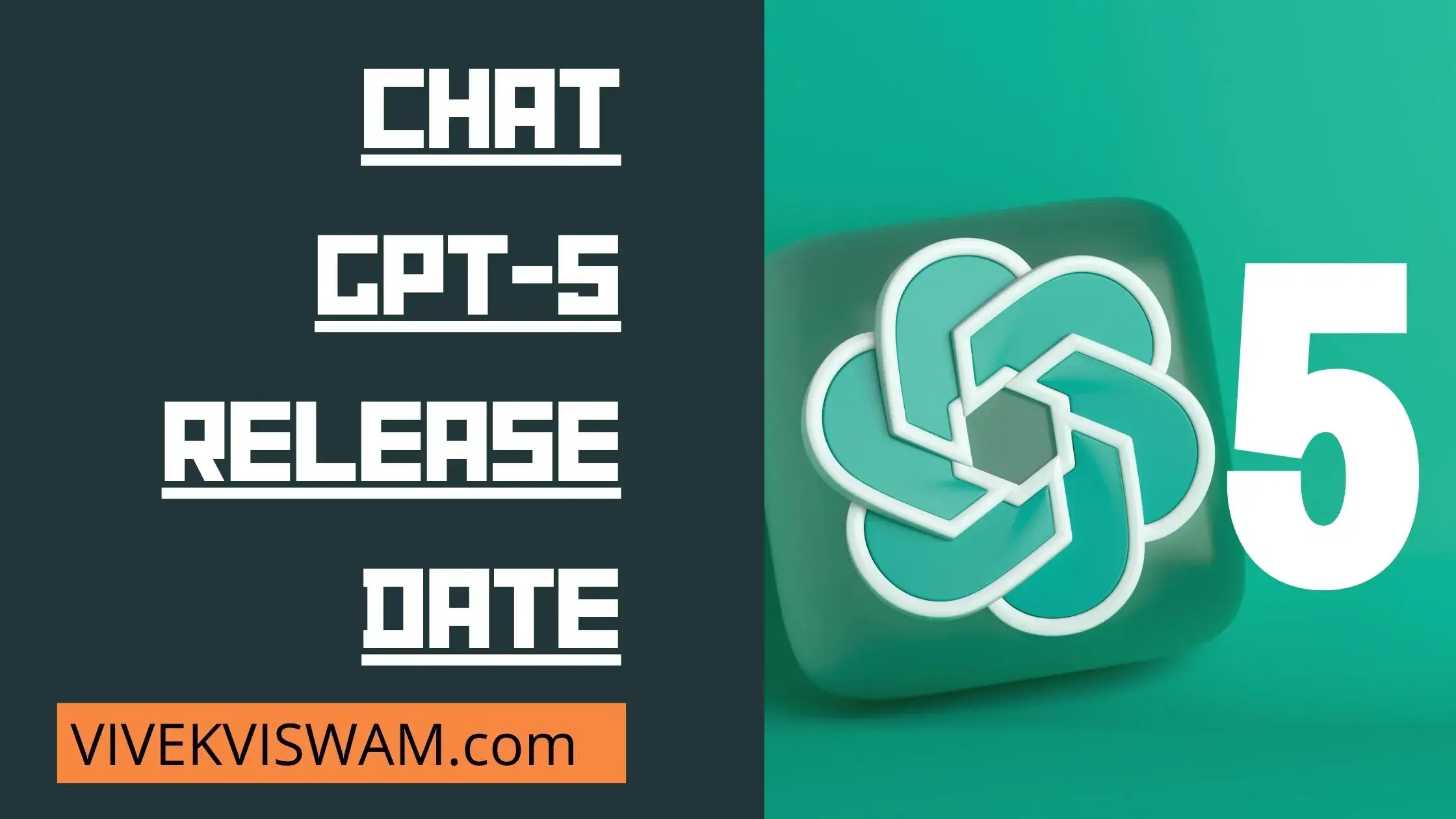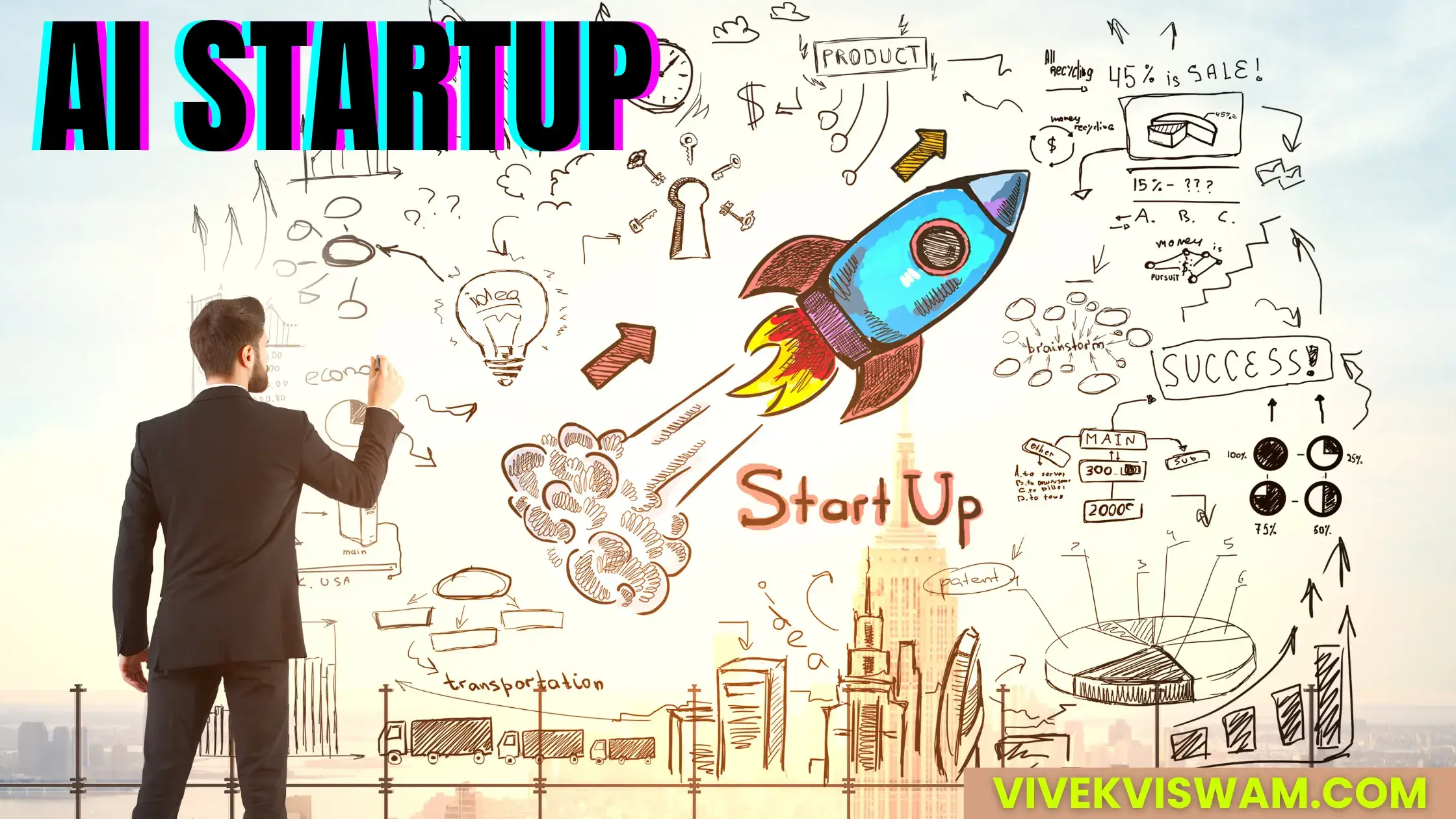Are you unsure of how to resolve the “unprocessable entity” error? Here are some pointers.
Due to its quick and easy capacity to provide comments on virtually any issue, ChatGPT has become incredibly popular. However, the chatbot occasionally has problems that range from minor server outages to major, catastrophic mistakes. One of these errors is when ChatGPT merely replies with “Unprocessable Entity.” What can you do to correct this, and why does this happen, then? Here is all the information you require.
What does “Unprocessable entity” mean in ChatGPT?
When the server cannot process the input data received from your browser, ChatGPT responds with the error message “Unprocessable entity”. In other words, the chatbot either discovered a flaw that stopped it from producing a response or couldn’t comprehend your instruction. Several factors can result in ChatGPT returning the “unprocessable entity” error message:
Illegal characters in your prompt:
Double-check to see if it contains any unique characters that might confuse ChatGPT. This may occur if you attempt to communicate with ChatGPT in a language other than English. Alternatively, you may have copied some text or code from another document and pasted it into your prompt.
Exceeded character limit:
ChatGPT often stops midway through a lengthy message but occasionally refuses to respond. As a result, the answer may have encountered an “unprocessable entity” error due to exceeding ChatGPT’s 4096-character limit.
Rate limit:
Similar to the character restriction mentioned above, ChatGPT will temporarily deactivate your account if you send too many prompts quickly. The “unprocessable entity” and other error types could appear due to this.
Authentication error:
ChatGPT only logs you in for a brief amount of time between page refreshes. You probably will receive answers if you leave the chatbot open in a background browser tab and return to it after a few days or hours. This can be resolved by reloading the page and submitting your prompt again.
It’s important to note that ChatGPT didn’t create this problem. The message, which is also known as the 422 HTTP status code, is prevalent in the world of online applications. The “unprocessable entity” error message, according to Mozilla’s MDN Web Docs, indicates that “the server understands the content type of the request entity, and the syntax of the request entity is correct, but it was unable to process the contained instructions.”
How to handle “unprocessable entity” in ChatGPT, or how to avoid it

As you may have guessed by this point, an “unprocessable entity” means that ChatGPT is aware of your input and anticipates a response. It is unable to comprehend the information in your message, nevertheless. So, when issuing a prompt, bear the following in mind to fix or prevent this error:
Hopefully, one of them will assist you in resolving the strange but all-too-common mistake with ChatGPT. If all else fails, though, don’t give up because it could only be a server-side issue and not even be a problem on your end. We have a tutorial on verifying if ChatGPT is down if that is the case.
Read More